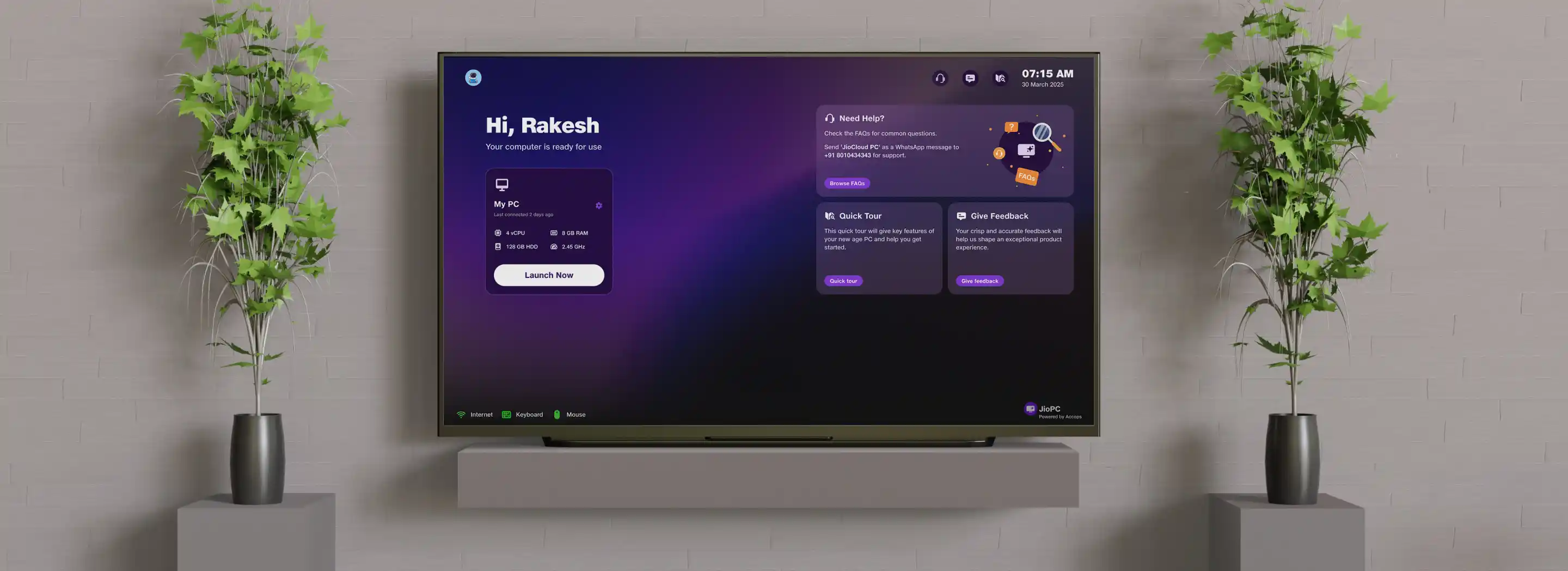Own the future with the next-gen computer
Get started with the exclusive Jio family offer.
Always advanced,
AI apps and tools
Forever secure
No repair &
maintenance
What is JioPC?
JioPC is a virtual desktop service designed to work, learn, and create. Whether you’re browsing the web, using productivity apps, engaging with educational tools, or attending online classes, JioPC ensures a smooth, seamless experience for all your needs.
Ready to experience JioPC?
Follow these 4 easy steps to start your free trial.
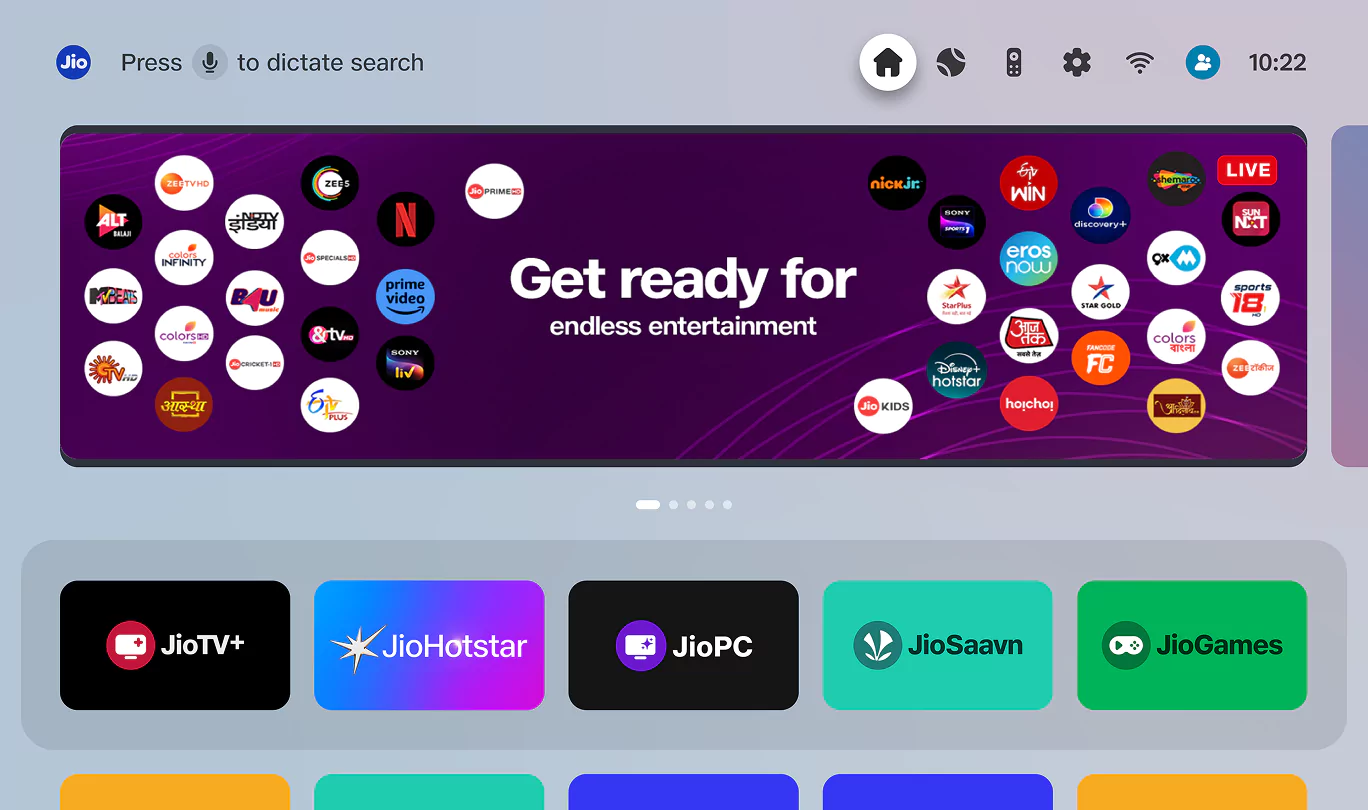
Open the JioPC app
When you turn on your TV connected to the
Jio Set Top Box, navigate to the apps section and select JioPC icon from the list.
Jio Set Top Box, navigate to the apps section and select JioPC icon from the list.
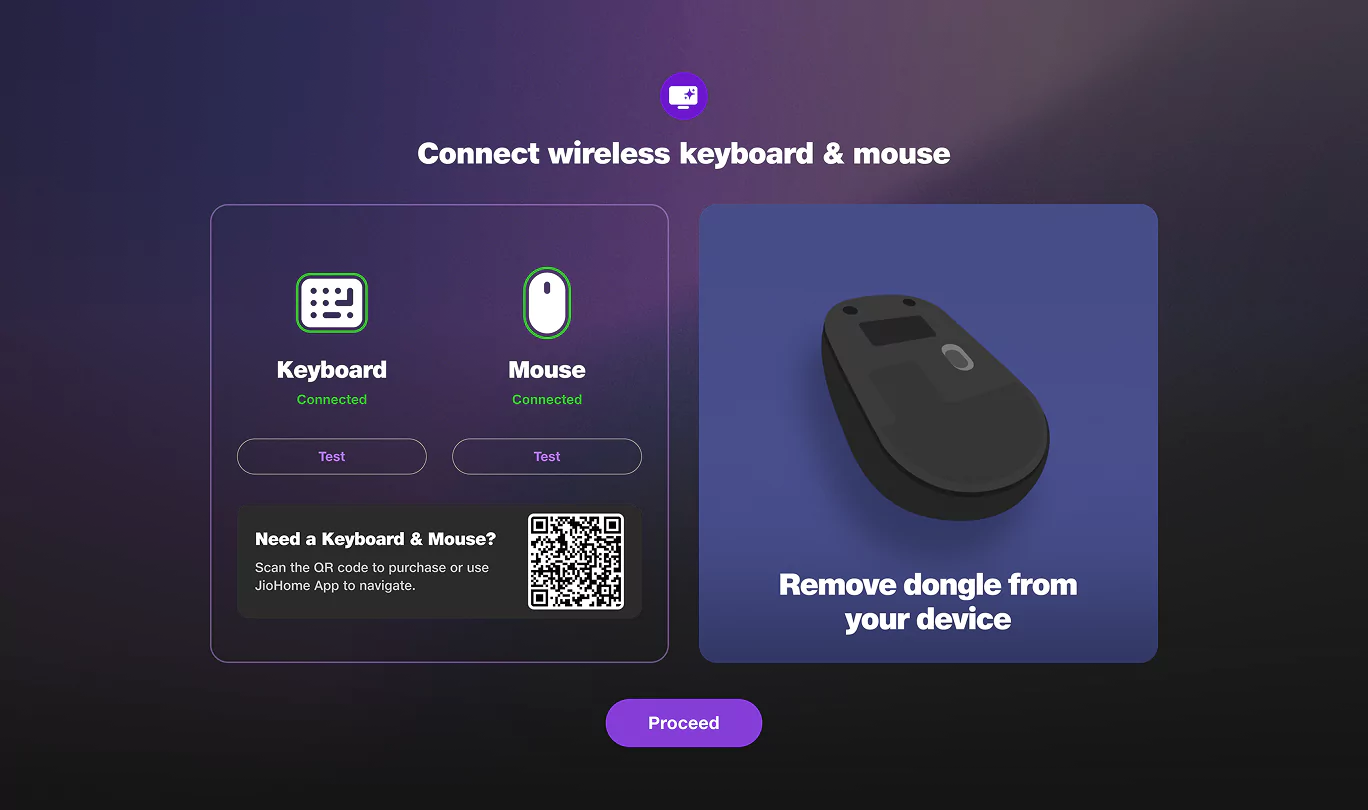
Connect Keyboard and Mouse
Connect your keyboard and mouse to the
Jio Set Top Box via the available USB ports or Bluetooth, depending on your device.
Jio Set Top Box via the available USB ports or Bluetooth, depending on your device.
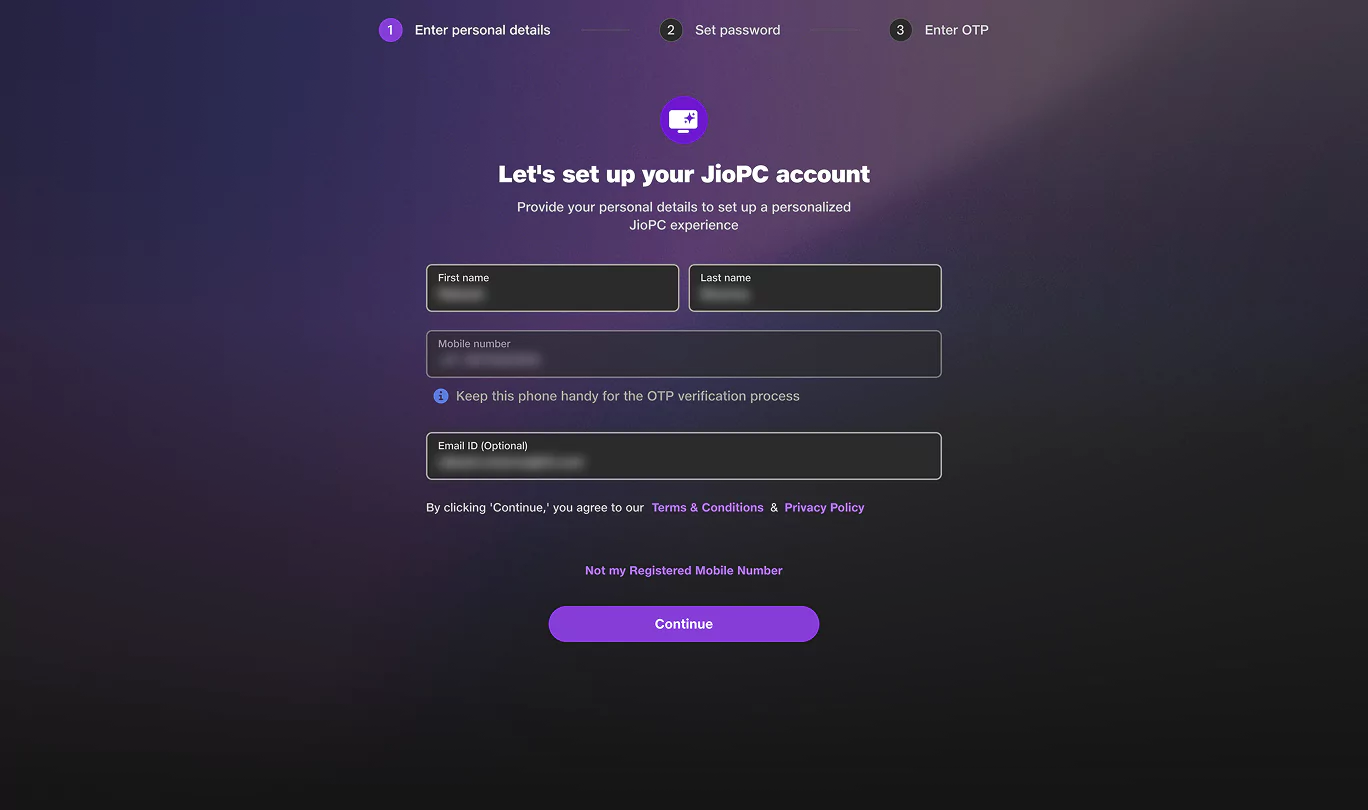
Set up your JioPC account
Your personal details will be displayed automatically here. Just click on the Continue button to proceed.
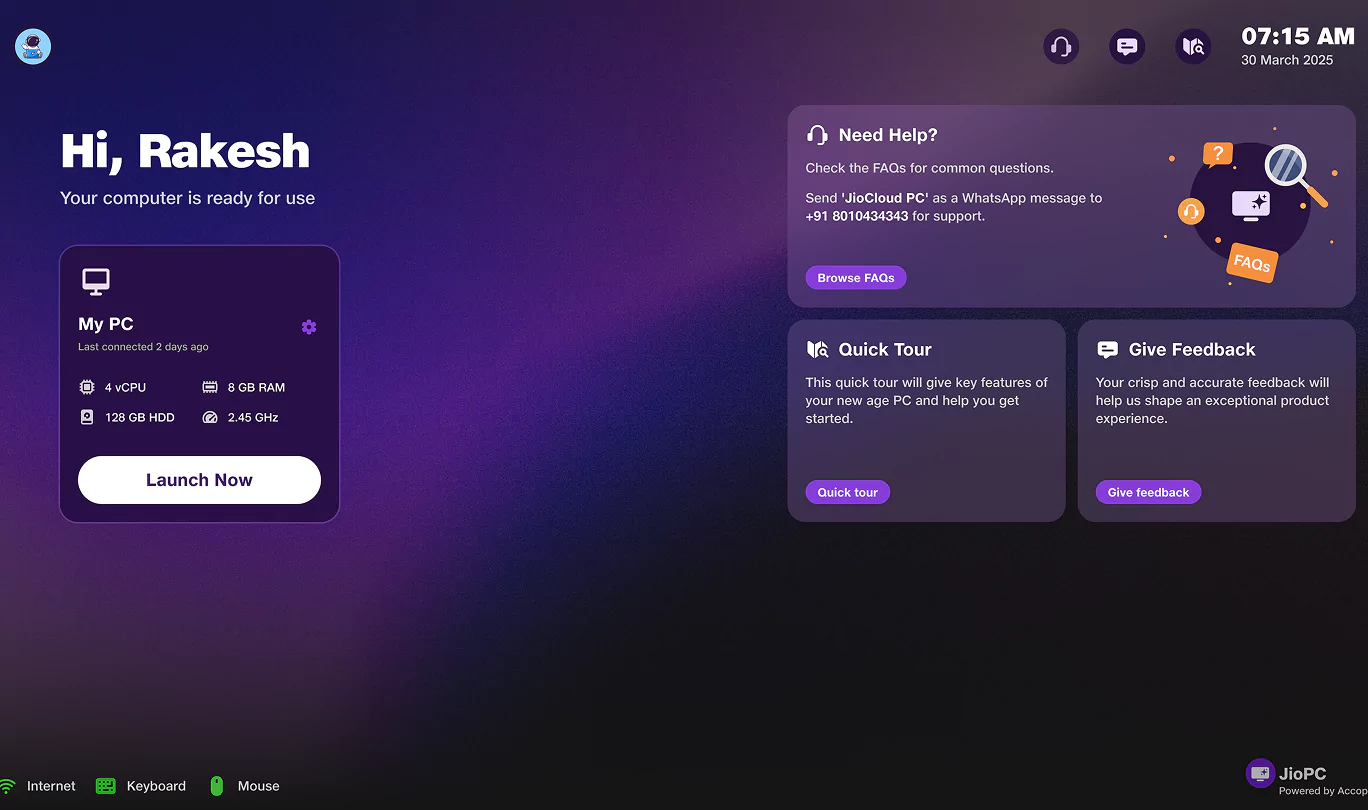
Start using JioPC
That’s it. Now you can click on ‘Launch Now’ and start using your JioPC for education, work, and more.
Looking to buy a keyboard and mouse?
Here are your options that will surely enhance your JioPC experience.
Watch, learn and know more about your JioPC
Check tutorial videos for step-by-step guidance.
How to setup JioPC

How to setup JioPC
How to logout from JioPC

How to logout from JioPC
How to submit feedback

How to submit feedback
How to reset JioPC Password

How to reset JioPC Password
Exclusions: To ensure that we test the product in the most secure environment, external peripherals like cameras, printers, etc., are blocked. These will be enabled in the near future. Help us shape the future of JioPC. We would love to hear from you!