Tips to restrict high background data usage
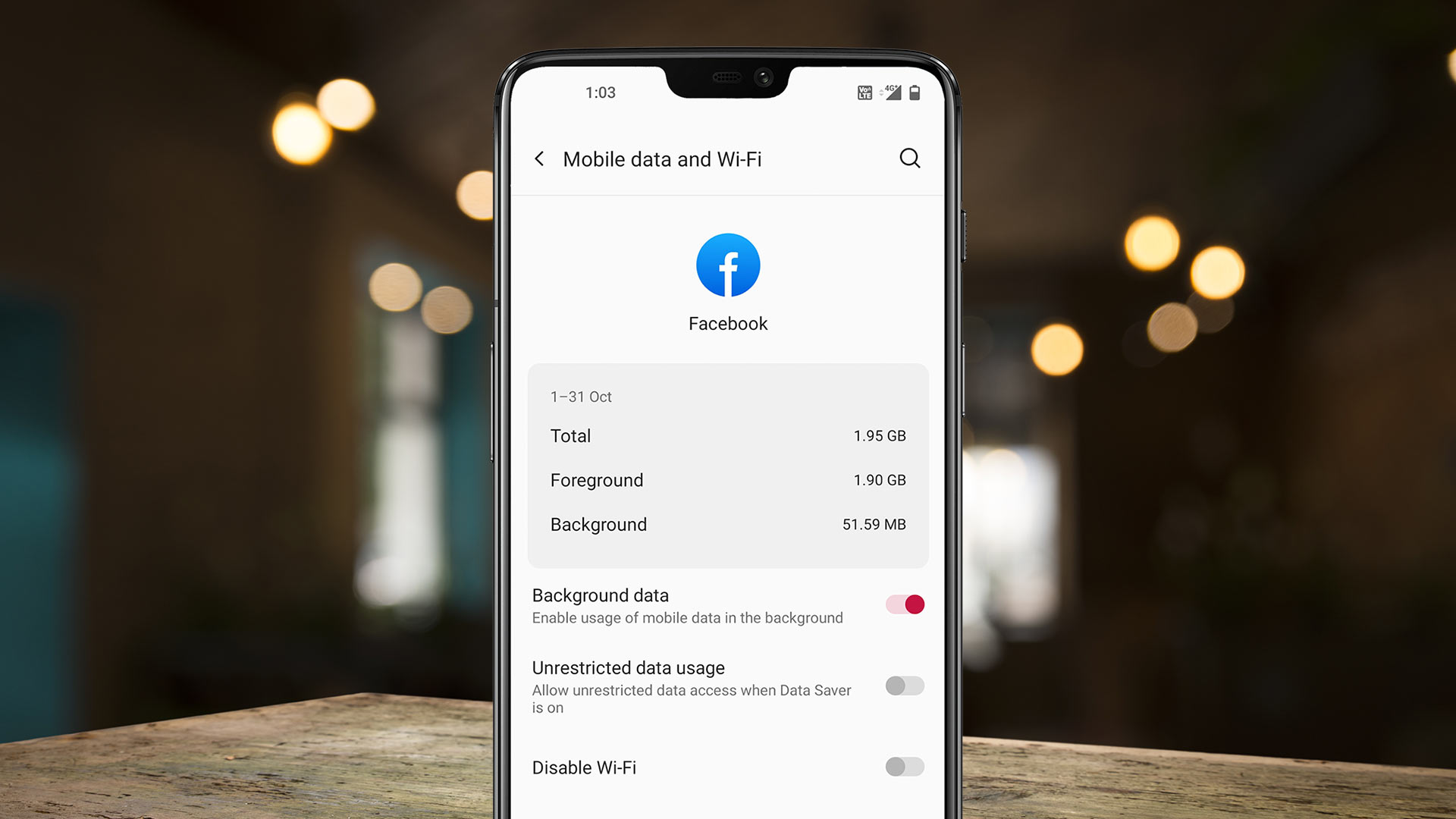
Even when you are not actively using your smart phone, apps may still be consuming data in the background. These apps are constantly checking their servers through the internet for updates and notifications.
- The Data usage section in Android Settings lets you view the amount of data used by each specific app. If you notice an app using more background mobile data than you’d like it to, you can restrict it from accessing the Internet.
- Step 1:- Open Settings and tap Data usage.
- Step 2:- Scroll down to view a list of your Android apps sorted by data usage. Tap an app to check out detailed usage statistics. This is where you can restrict background data for individual apps.
- Step 3:- Tap the app(s) you don’t want to connect to mobile data and select Restrict app background data
- In Apple devices, you can set your preference to turn cellular data on or off for all apps or individual apps
- Step 1:- Go to Settings
- Step 2:- Tap Cellular or Mobile Data to view details and set preference
Related Tips
Manage data used for video streaming
![[object Object]](https://myjiostatic.cdn.jio.com/cms/assets/support/helpful-tips/manage-data-used-v1.jpg)
Manage data used for video streaming
Tackle cyber scams like a pro
![[object Object]](https://myjiostatic.cdn.jio.com/cms/assets/support/helpful-tips/mobile/tackle-cyber-scams-like-a-pro.webp)
Tackle cyber scams like a pro
Curb causes of high data usage
![[object Object]](https://myjiostatic.cdn.jio.com/cms/assets/support/helpful-tips/mobile/curb-causes-of-high-data-usage.jpg)

