Use OTT Apps on Multiple Devices
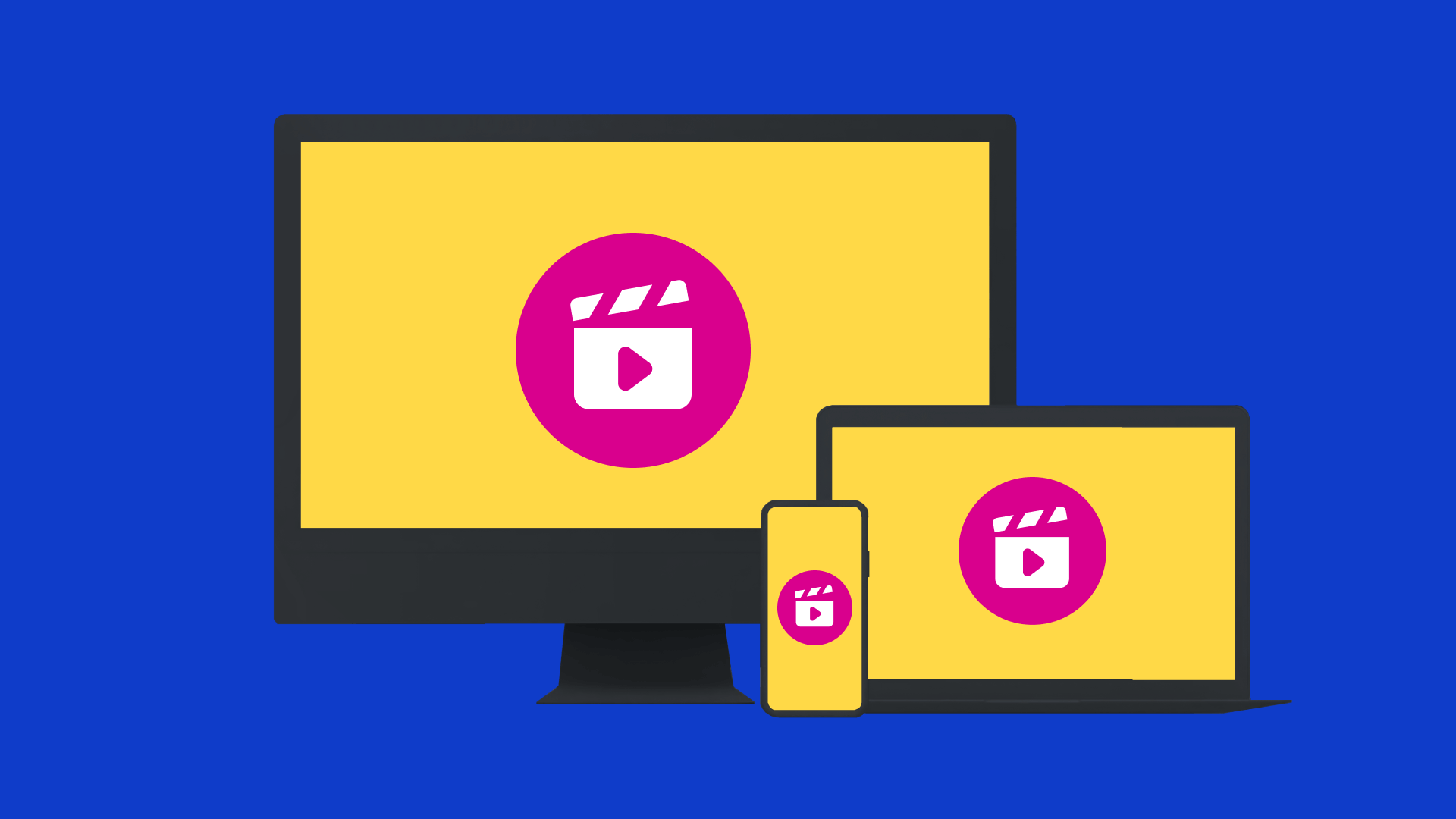
You can watch most of the bundled OTT apps on your mobile devices/website/smart TVs with your existing JioFiber subscription using your JioFiber Registered Mobile Number as a Username. Apart from Netflix and Amazon, all the other bundled OTT apps need to be launched first on Jio Set-top Box, once in every recharge/billing cycle for it to work on other devices. To know how many devices can access the OTT app simultaneously, please refer to the below information.
| OTT Name | Concurrent View Allowed |
| Discovery Plus, HoiChoi, SonyLIV, Zee5 | 5 concurrent devices |
| Netflix Premium | 4 concurrent devices |
| Netflix Standard | 2 concurrent devices |
| Netflix Basic | 1 concurrent device |
| Lions Gate, Shemaroo Me, ALT Balaji, Voot, Voot Kids, Eros Now | N/A (the user won’t be able to log in to this app on other devices as these apps are only available on Jio Set-top Box) |
| Sun NXT | 4 concurrent devices |
| Amazon Prime | 3 concurrent devices |
| Disney+Hotstar | All Jio Set-top Boxes + 1 other device (laptop/mobile) |
Related Tips
Choose the Right Wi-Fi Frequency (2.4GHz/5GHz)
![[object Object]](https://jep-asset.akamaized.net/cms/assets/support/helpful-tips/jiofiber/choose-the-right-wi-fi-frequency.png)
Choose the Right Wi-Fi Frequency (2.4GHz/5GHz)
Reboot Your JioFiber Router Periodically
![[object Object]](https://jep-asset.akamaized.net/cms/assets/support/helpful-tips/jiofiber/reboot-router-fiber.png)
Reboot Your JioFiber Router Periodically
Run Diagnostics on JioFiber To Check Status and Fix Issues
![[object Object]](https://jep-asset.akamaized.net/cms/assets/support/helpful-tips/jiofiber/run-diagnostics-fiber.png)

