Run Diagnostics on JioFiber To Check Status and Fix Issues
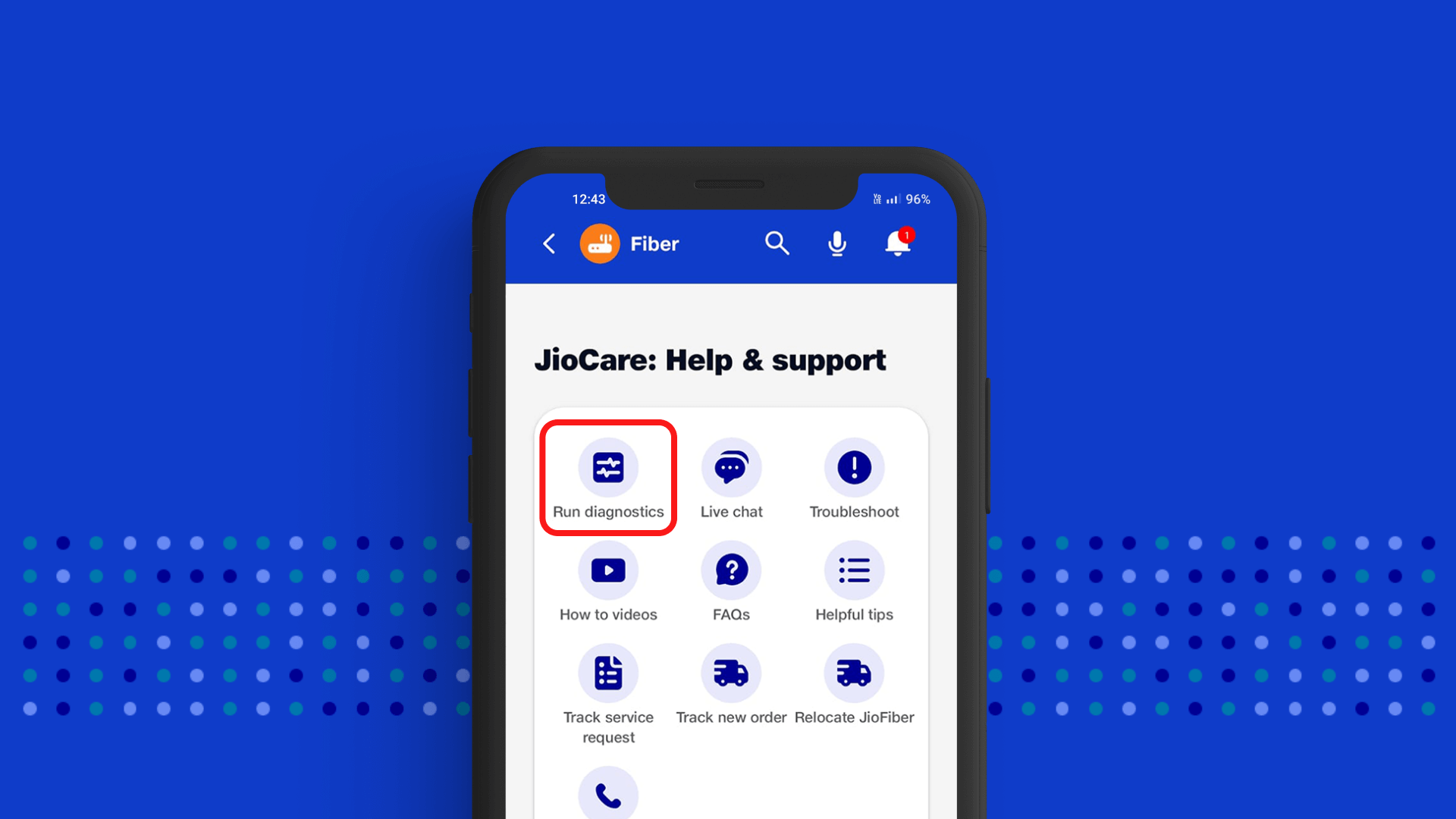
This tool helps you to check the real-time status of your JioFiber Wi-Fi connection along with the health of all the JioFiber devices like Router, Jio Set-top Box, and Remote. You will find a list of steps to help fix the issue in case of any identified problems as well as an option to raise a complaint if required. In addition to that, this tool enables the customers to reschedule engineer visits and track the engineer’s location. For more details, please click here.
Related Tips
Choose the Right Wi-Fi Frequency (2.4GHz/5GHz)
![[object Object]](https://jep-asset.akamaized.net/cms/assets/support/helpful-tips/jiofiber/choose-the-right-wi-fi-frequency.png)
Choose the Right Wi-Fi Frequency (2.4GHz/5GHz)
Reboot Your JioFiber Router Periodically
![[object Object]](https://jep-asset.akamaized.net/cms/assets/support/helpful-tips/jiofiber/reboot-router-fiber.png)
Reboot Your JioFiber Router Periodically
Limit the Number of Devices on Your JioFiber Wi-Fi Network
![[object Object]](https://jep-asset.akamaized.net/cms/assets/support/helpful-tips/jiofiber/limit-the-number-of-connected-devices.png)

