Reboot Your JioFiber Router Periodically
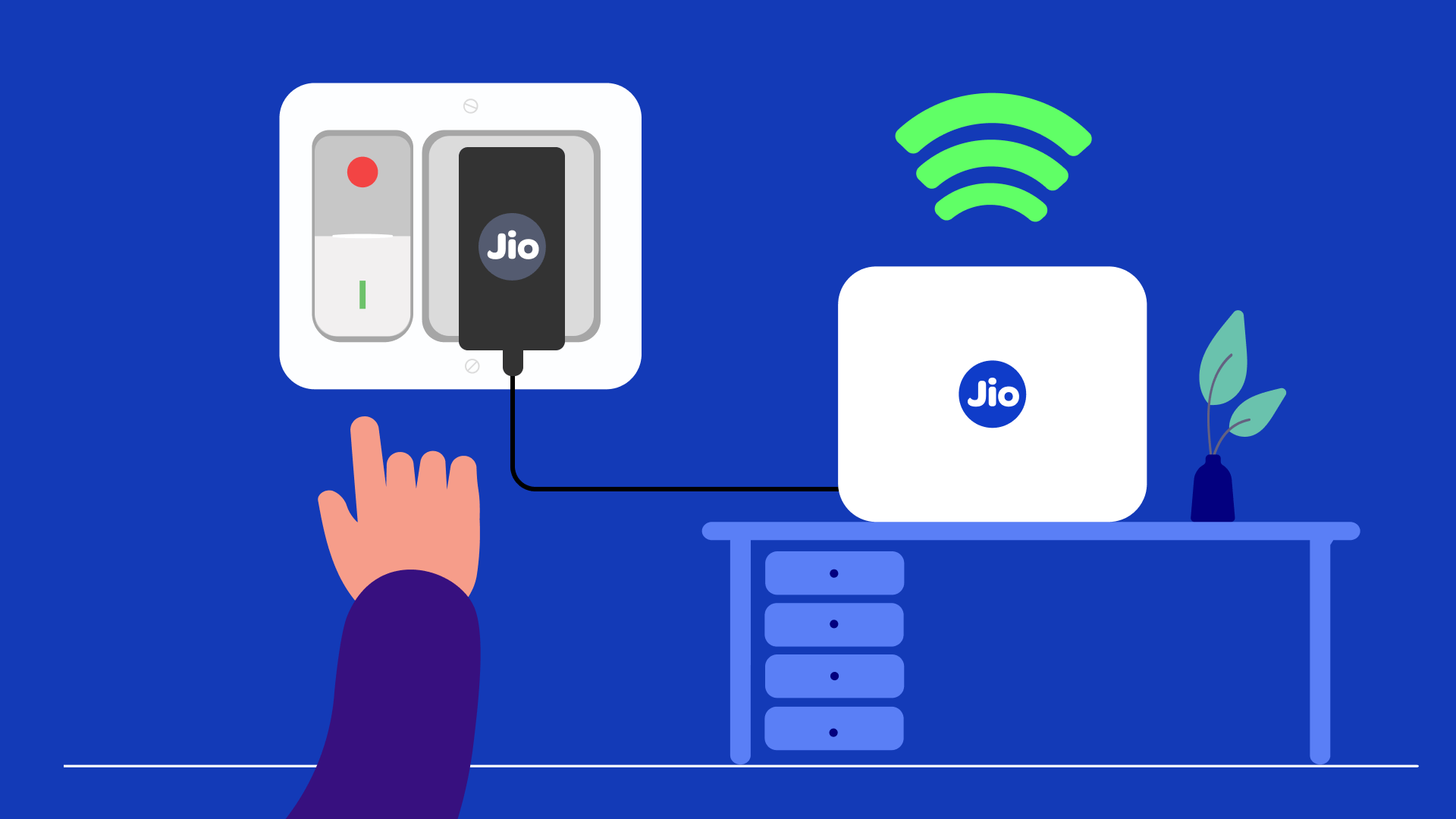
Restart Jio Home Gateway (Router) from time to time, just as you restart your other devices. This will ensure you have the latest Software Updates and will also help in resolving most of the common internet issues.
Related Tips
Choose the Right Wi-Fi Frequency (2.4GHz/5GHz)
![[object Object]](https://jep-asset.akamaized.net/cms/assets/support/helpful-tips/jiofiber/choose-the-right-wi-fi-frequency.png)
Choose the Right Wi-Fi Frequency (2.4GHz/5GHz)
Run Diagnostics on JioFiber To Check Status and Fix Issues
![[object Object]](https://jep-asset.akamaized.net/cms/assets/support/helpful-tips/jiofiber/run-diagnostics-fiber.png)
Run Diagnostics on JioFiber To Check Status and Fix Issues
Limit the Number of Devices on Your JioFiber Wi-Fi Network
![[object Object]](https://jep-asset.akamaized.net/cms/assets/support/helpful-tips/jiofiber/limit-the-number-of-connected-devices.png)

