Limit the Number of Devices on Your JioFiber Wi-Fi Network
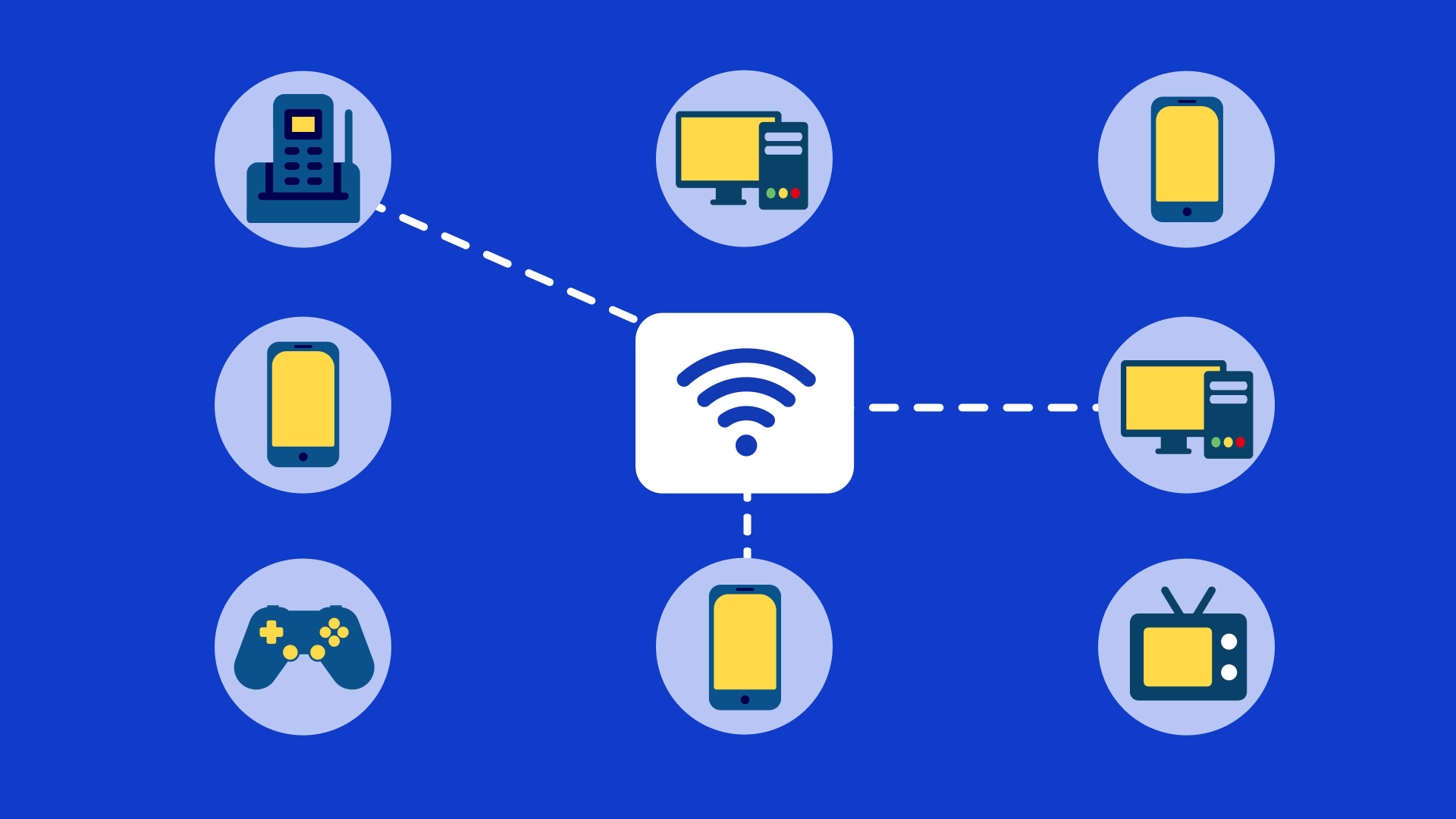
Every device connected consumes a part of your total bandwidth.
Remember: More Connections = Less Speed
We also recommended you connect laptops and streaming devices like Jio Set-top Box directly via an Ethernet Cable to the Jio Home Gateway (Router) to get the best streaming experience.
Related Tips
Choose the Right Wi-Fi Frequency (2.4GHz/5GHz)
![[object Object]](https://jep-asset.akamaized.net/cms/assets/support/helpful-tips/jiofiber/choose-the-right-wi-fi-frequency.png)
Choose the Right Wi-Fi Frequency (2.4GHz/5GHz)
Reboot Your JioFiber Router Periodically
![[object Object]](https://jep-asset.akamaized.net/cms/assets/support/helpful-tips/jiofiber/reboot-router-fiber.png)
Reboot Your JioFiber Router Periodically
Run Diagnostics on JioFiber To Check Status and Fix Issues
![[object Object]](https://jep-asset.akamaized.net/cms/assets/support/helpful-tips/jiofiber/run-diagnostics-fiber.png)

